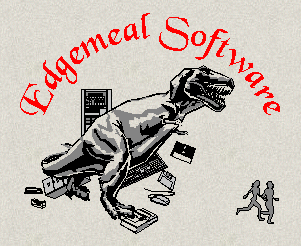
Freeware for Windows XP
PriFinitty2 on Windows 7(32-Bit) with UAC.
============
Disclaimer:
============
Users of this information must accept this disclaimer of warranty:
This information is supplied as is. The author disclaims all warranties,
expressed or implied, including, without limitation, the warranties of
merchantability and of fitness for any purpose. The author assumes no
liability for damages, direct or consequential, which may result from the
use of said tweaks.
PriFinitty2 on Windows 7(32-Bit) with UAC.
by
Ed Almano (a long time PriFinitty2
user)
In order for PriFinitty2 to see and change most running programs it needs to be run as Administrator, also since the program was originally designed to run under XP I enabled that in it's file properties as well,

In order to get PriFinitty2 to run on Windows 7 with UAC enabled without being annoyed every time it starts I did a few things...
(BTW, This is my UAC setting in Windows 7)

The first thing I did was to read this page here, Run UAC restricted programs without the UAC prompt.
Following that information I proceeded to do it for PriFinitty2.....

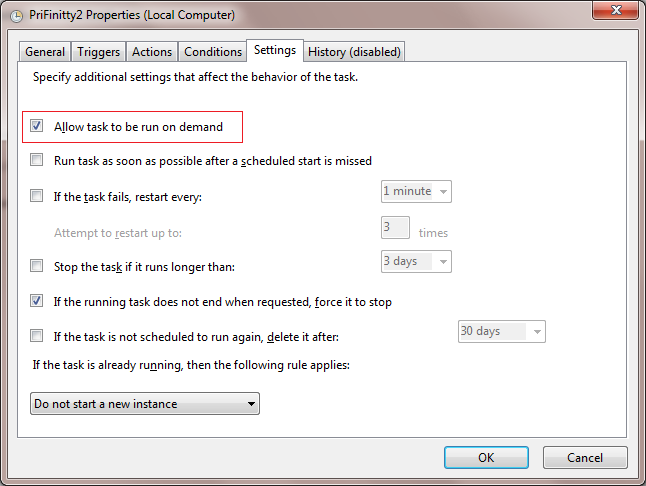

Once we were done with that I made a
shortcut and used the text, schtasks /run /TN
"PriFinitty2"
To start PriFinitty2 manually I just run this
created shortcut instead & no more UAC prompts!
To make PriFinitty2 load with
Windows 7 on boot up, you can set that in the Trigger section of Task
Scheduler as shown
here , though I just
copied the shortcut into my Startup folder and it works!
i.e.
C:\ProgramData\Microsoft\Windows\Start Menu\Programs\Startup.
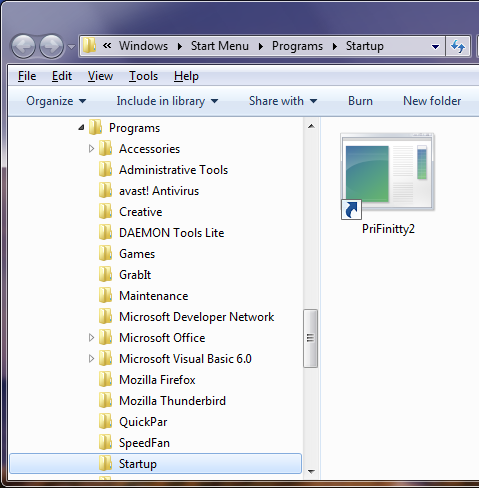
Now when I boot my PC with Windows (Win7 32) PriFinitty2 loads and works just like it did for me under XP!
BTW, just disable the "Start with Windows" option in PriFinitty2 since it doesn't work with UAC enabled anyway. ;-)
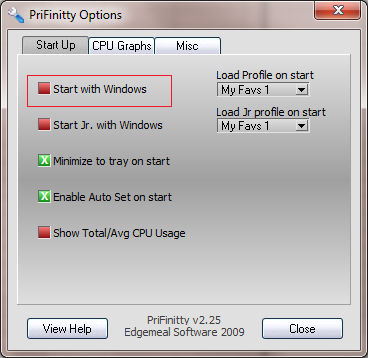
Hope that Helps,
Ed Almano
Special thanks to Ed Almano for taking the time to make and send this to us!
Special thanks to Greg Shultz
Make Vista launch UAC restricted programs at startup with Task Scheduler
Run UAC restricted programs without the UAC prompt
(c) Edgemeal Software 2009